Troubleshooting
I HAVE A LIGHT THAT IS BEHAVING DIFFERENTLY OR NOT WORKING AT ALL....
This does happen from time to time. Take a picture of the light and email it to the dealer that you worked with originally to have a technician contact you with steps forward to get it fixed.
I HAVE A SECTION OF LIGHTS ON MY HOUSE THAT ARE NOT WORKING PROPERLY…
This happens periodically if there is a bad connection in the wire or a faulty light. A picture sent to our customer service team will be the easiest way for us to diagnose the potential repair and get you taken care of quickly. Please email us at trimlightdfw@gmail.com.
I AM TRYING TO CONNECT TO THE TRIMLIGHT WIFI NETWORK BUT IT IS NOT SHOWING UP AS AN AVAILABLE NETWORK ON MY DEVICE
1st step is to ensure the Trimlight controller in the box has an illuminated BLUE light near the VCC and GND terminals. If the blue light is not on, push the APA/STA button several times until the light is solid blue. If the light does not change during this process, unplug the system and wait 20 seconds and plug it back in to give the system a soft reboot. Repeat the previous steps until the light is BLUE.
I AM TRYING TO CONNECT THE CONTROLLER TO MY HOME NETWORK AND I GET A CONNECTION FAILED PROMPT, WHAT NOW?
A few things could be happening. 1) Make sure the signal is a 2.4G wifi signal that you are connecting trying to pair with. A 5G network will not pair with our controller. 2) You may have a weak home network signal out where the controller is located. Use a booster to boost the signal or use the Trimlight signal alone. 3) Unfortunately, some routers have a strict protocol that won't allow a Trimlight system to pair with it. In these instances, we suggest using the Trimlight signal.
I HAVE FOLLOWED THE PROMPTS TO CONNECT IT TO MY HOME NETWORK AND IT SAYS "CONNECTION SUCCESSFUL" BUT I STILL CAN'T CONNECT. NOW WHAT?
This can be common on initial connections and in most applications, a simple fix. 1) If the light on the controller is still flashing green, unplug the system and plug it back in performing a soft reboot. The light should go to solid Green. 2) Force close the app on the mobile device and Reboot the device for a fresh operating system. Confirm the device is connected to the 2.4G wifi signal that was originally connected to the controller. Re-open the APP and re-populate the list of available devices. Do not push +Add device for a second time. Allow 3-4 swipe downs until the controller name populates. 3) If the following items were still unsuccessful, it looks like your router may not be compatible with the system as is and you will need to use the Trimlight Wifi Signal to control the lights. Push the AP/STA button until the light is blue to continue connecting through the Trimlight Network only.
Repair Request Form
We are sorry that you are having an issue. As with all electronics that deal with high amp output and Wifi connection variables, there is always a small percentage of maintenance or need for repairs.
For this reason we offer such an amazing warranty. In order to best serve you, we need some information from you about the issue so that we can best prepare to take care of you.